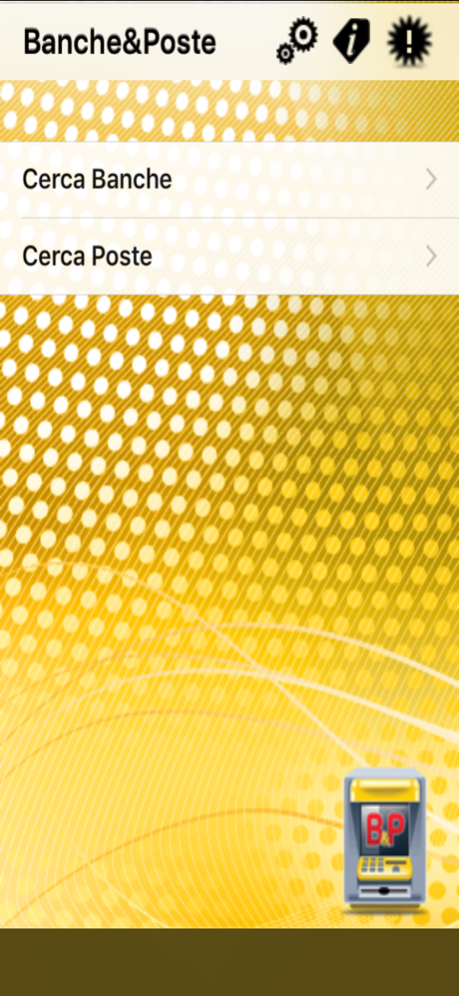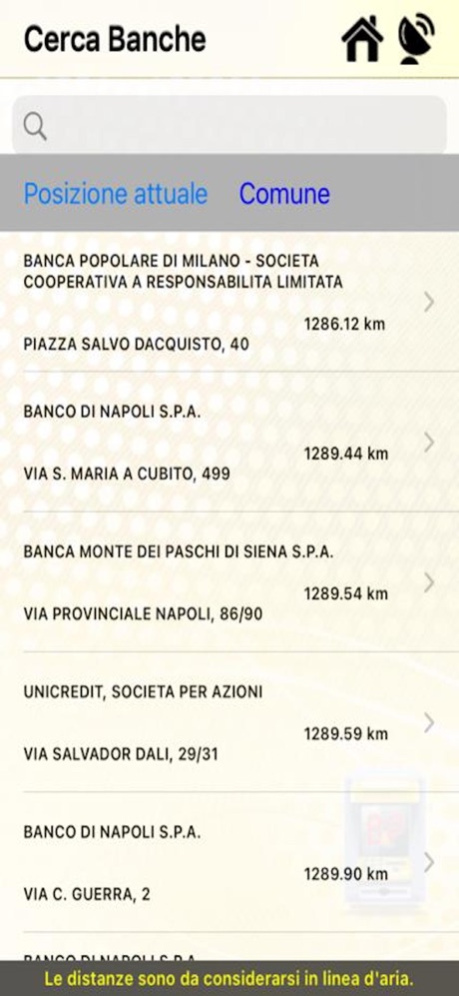Banks&Post 3.9
Continue to app
Paid Version
Publisher Description
Save money and time searching for the counters of your bank or post offices in Italy closest to your current location!
B&P APP lets you record in your profile up to 3 different banks and for each one of these allows you to track down the counters closest to your position by exploiting the potential of GPS, maps and interactive "augmented reality". The same capabilities are available to find the post offices in Italy.
It is also possible, through a search engine, to search for all the banks and post offices present in Italian Municipalities, Provinces or Regions.
The search engine and augmented reality show with a different color the counters of banks registered in your profile. You can also set the number of kilometers from your location within which to search.
B&P uses its own repository where there are:
-33.798 branches of the bank
-more than 13.100 post offices
For each bank branch or post office there are available several information:
-Name
-Full address
-Interactive map
-Link to the navigation software
-Augmented reality integrated with digital compass
-Telephone
-e-mail or website (if available)
Taking advantage of augmented reality and a digital compass, B&P displays you in full screen the direction in which you can find the closest branches of the bank or post offices.
Through an interactive map, O&F shows you the needed route to reach the nearest banks or post offices found.
In addition it is possible to transfer these information to the navigation software installed on your iPhone.
Jun 7, 2023
Version 3.9
Bug Fix
About Banks&Post
Banks&Post is a paid app for iOS published in the Recreation list of apps, part of Home & Hobby.
The company that develops Banks&Post is CRT Technology. The latest version released by its developer is 3.9.
To install Banks&Post on your iOS device, just click the green Continue To App button above to start the installation process. The app is listed on our website since 2023-06-07 and was downloaded 0 times. We have already checked if the download link is safe, however for your own protection we recommend that you scan the downloaded app with your antivirus. Your antivirus may detect the Banks&Post as malware if the download link is broken.
How to install Banks&Post on your iOS device:
- Click on the Continue To App button on our website. This will redirect you to the App Store.
- Once the Banks&Post is shown in the iTunes listing of your iOS device, you can start its download and installation. Tap on the GET button to the right of the app to start downloading it.
- If you are not logged-in the iOS appstore app, you'll be prompted for your your Apple ID and/or password.
- After Banks&Post is downloaded, you'll see an INSTALL button to the right. Tap on it to start the actual installation of the iOS app.
- Once installation is finished you can tap on the OPEN button to start it. Its icon will also be added to your device home screen.